We can create additional resolution states in SCOM that we can use with the SCOM Alert Update Connector Pro.
There are two default resolution states, 251 for “Processed” alerts and 252 for SendToConnector that are created during installation.
Below are the steps to create an additional resolution state called SendToNetcool
Steps:
- In the SCOM Console, under the Administration Tab. Go to Settings and double click Alerts
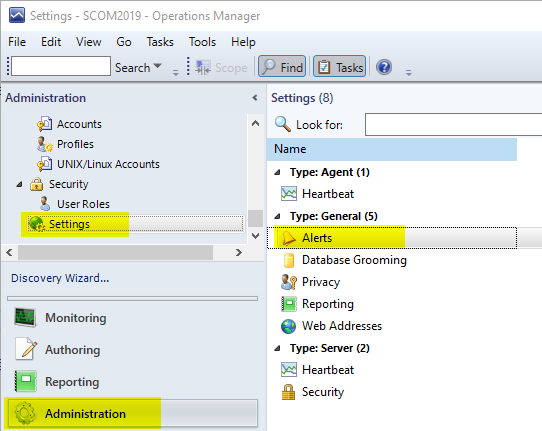
- Click New. For Resolution state: Type in SendToNetcool For Unique ID: Select 246
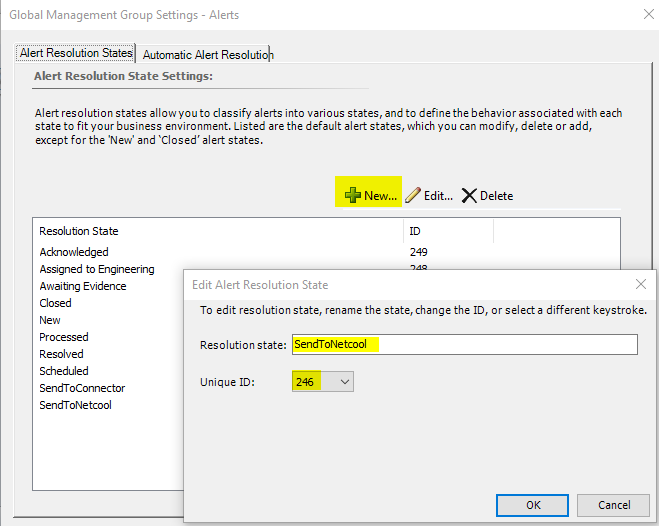
In the Alert Update Connector Pro tool. New workflows will now have the SendToNetcool option under Resolution State
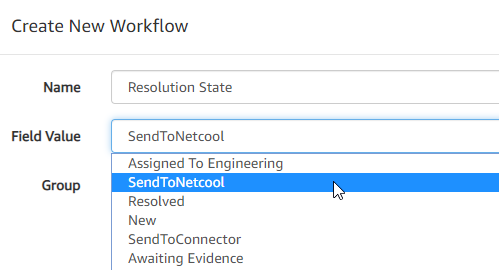
If you have any issues you please contact support@scom2k7.com
Comments are closed.