The default install hides data from the network management pack, depreciated monitors, depreciated rules,
event collection rules and performance collection rules as they are not typically used for alerting in most environments.
You can add these back or exclude additional unused management packs in the settings page.
Steps:
- Go to the Settings page by clicking the gear in the top right corner.

- Go to the Customization Section
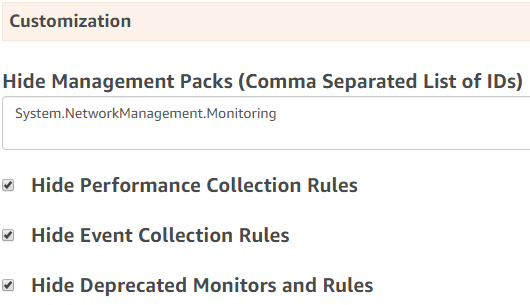
- To hide additional management packs. Get the Management Pack ID from the Operations Manager Administration console.
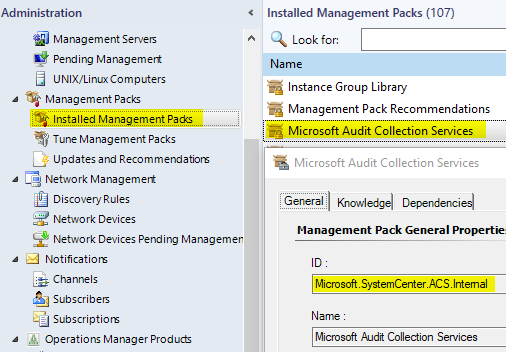
- Copy the Management Pack ID and paste it into the Setting Page with a comma
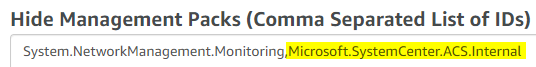
- Click Save
- On the SCOM Alert Update Connector Pro Website the management pack rules and monitors will now be hidden
Before:
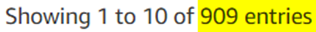
After:
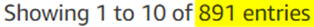
If you have any issues you please contact support@scom2k7.com
Comments are closed.