As a security best practice you should limit who can access the SCOM Alert Update Connector tool.
Steps:
-
Log into the Management Server where the SCOM Alert Update Connector Pro is installed. Browse out to C:\Program Files\SCOM Alert Update Connector Pro
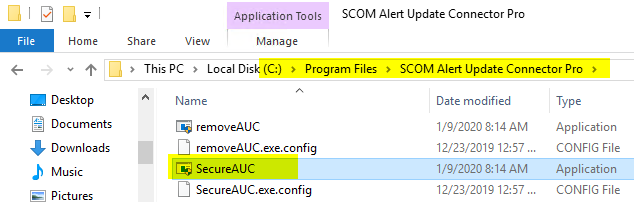
- Run SecureAUC.exe
- On the User Access Control dialog pick Yes
-
Type in the domain users and domain groups you want to have access to the tool. Make sure you grant yourself access as well. For multiple users and groups, use a comma to separate them.
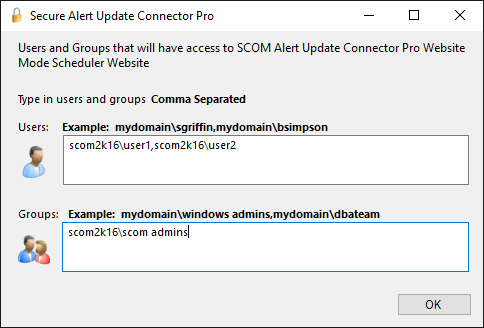
- Click OK
-
You should get a pop-up dialog telling you that the users and groups have been successfully granted access.
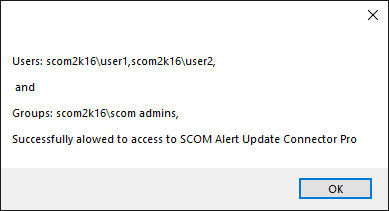
- The website is now secure, and users will be authenticated before they are allowed access to the site..
Another benefit is you will now see a new field called User Name. This tracks whoever created the workflow. If a workflow is modified it will list who was the last person to modify it, as shown below
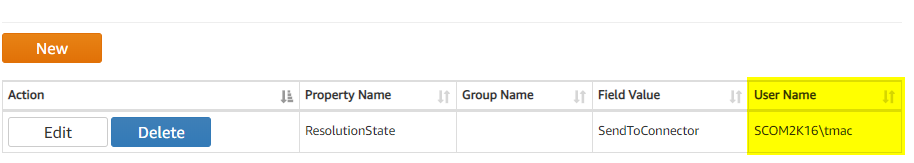
If you have any issues you please contact support@scom2k7.com
Comments are closed.