If you are using the old Alert Update Connector that was deprecated years ago. You can convert your old connector XML file to the new
JSON format for use with the new Alert Update Connector Pro
Steps:
-
Log into the Management Server where the SCOM Alert Update Connector Pro is installed. Browse out to C:\Program Files\SCOM Alert Update Connector Pro
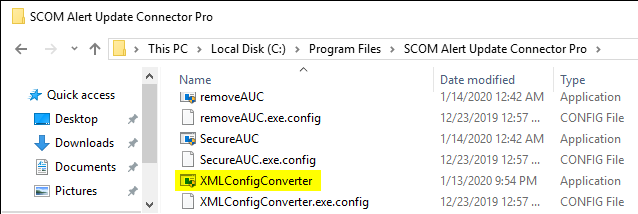
- Run XMLConfigConverter.exe
- On the User Access Control dialog pick Yes
-
Click Browse and
select your old xml file
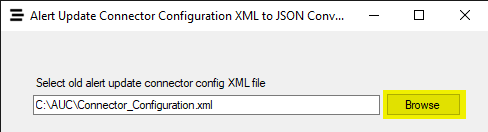
-
Click Browse and select the folder to save the converted JSON file
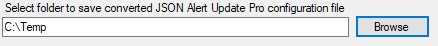
- Copy the Connector_Config.json file to C:\Program Files\SCOM Alert Update Connector Pro\ and overwrite the existing file.
-
Restart the Alert Update Connector Pro Servic

- Open the SCOM Alert Update Connector Pro Website in a web browser
- Click on Selected Workflows
You should now see the converted workflows
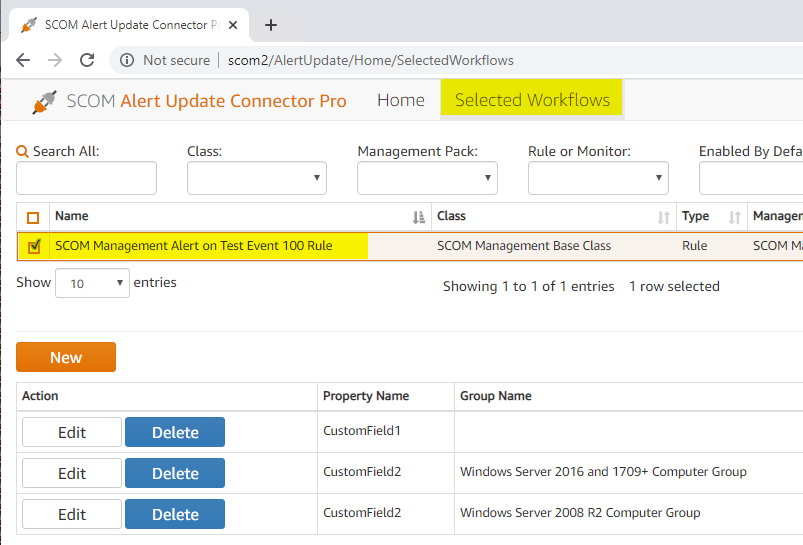
If you have any issues you please contact support@scom2k7.com
Comments are closed.