If you are receiving the following error
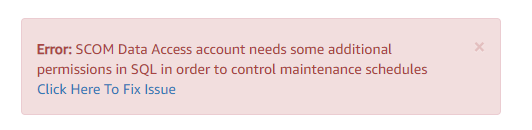
SCOM 2016, 1801, 1807 require special SQL permissions for the SCOM Data Access account to create maintenance schedules.
In SQL Management studio – expand Security, Logins, and find the account you used for the SDK/DAS account.
Right-click the account and choose Properties.
Select User Mapping, and check the box next to the MSDB database.
Grant the following rights for the SDK/DAS account to the MSDB database:
- SQLAgentOperatorRole
- SQLAgentReaderRole
- SQLAgentUserRole
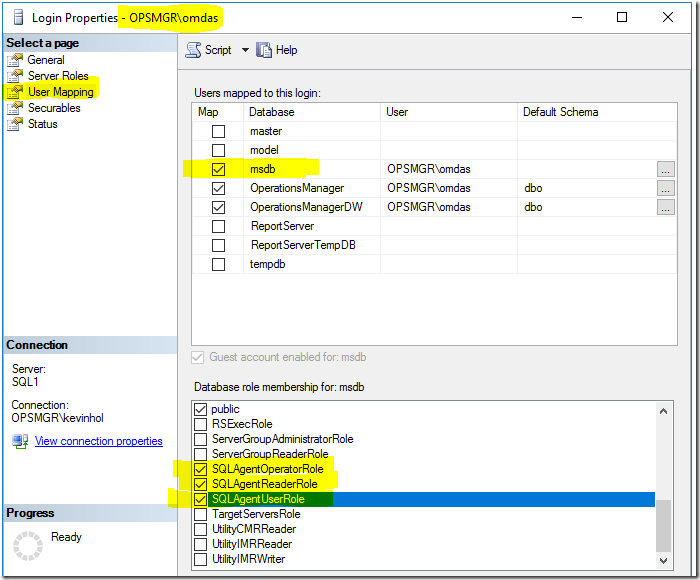
Once you apply this one-time change, the Maintenance Schedules works perfectly.
Comments are closed.