There is a bug in Silects MP Author SP2 tool. If you select a 32-Bit registry key for discovery.
When you save the MP it will automatically remove the Wow6432Node
Most 32-Bit applications don’t write to multiple locations so It won’t discover anything.
**As pointed out by Kevin Holman there is an XML element called <registryview>32bit</registryview> that will accomplish the same thing but will work with 32-bit servers and 64-bit servers.**
Open up the XML and add the <registryview>32bit</registryview>
My XML would look like this.
<RegistryAttributeDefinition>
<AttributeName>ConfigProductCode</AttributeName>
<Path>SOFTWARE\Research In Motion\BlackBerry Enterprise Server\Setup\ConfigProductCode</Path>
<PathType>1</PathType>
<AttributeType>0</AttributeType>
<RegistryView>32bit</RegistryView>
</RegistryAttributeDefinition>
More info on this can be found here. http://michielw.blogspot.ca/2010/01/scom-registry-discovery-on-64-bit-os.html
The following workaround will work as well, but is not perfect as you might have apps installed on both 32-bit and 64-bit servers.
Open up the XML and edit it back to what it should be.
I have reported this to Silect. Hopefully they will fix it in the next version.
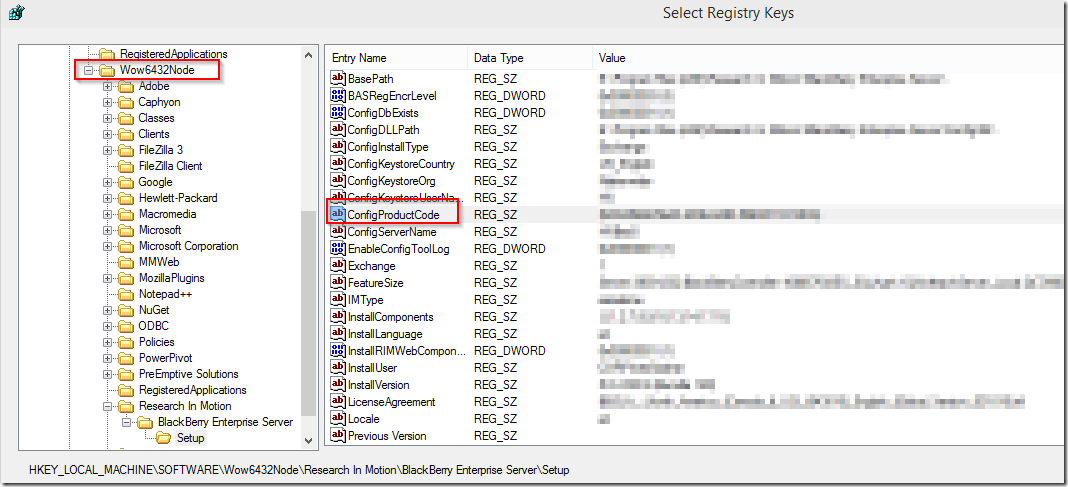
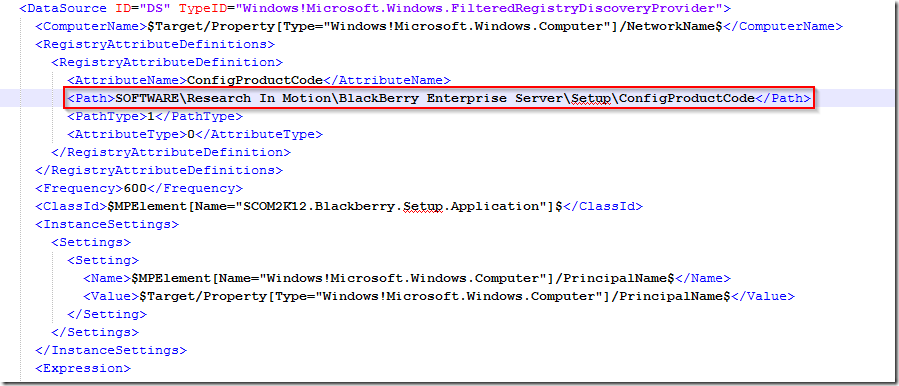
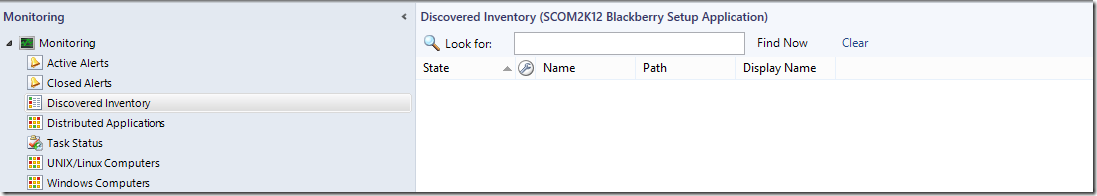
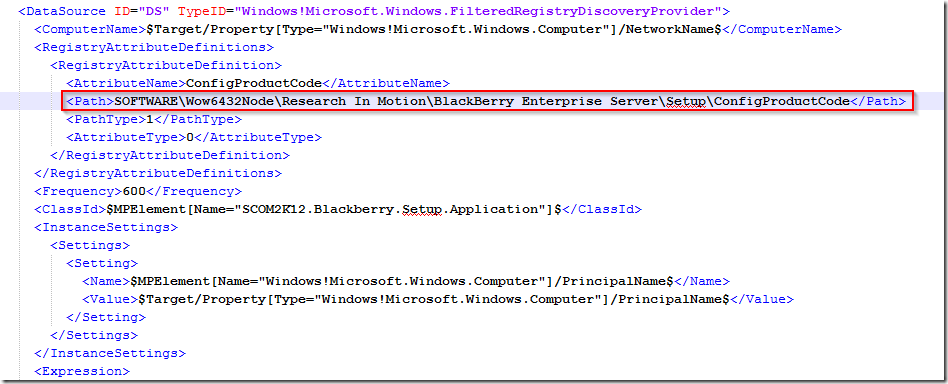
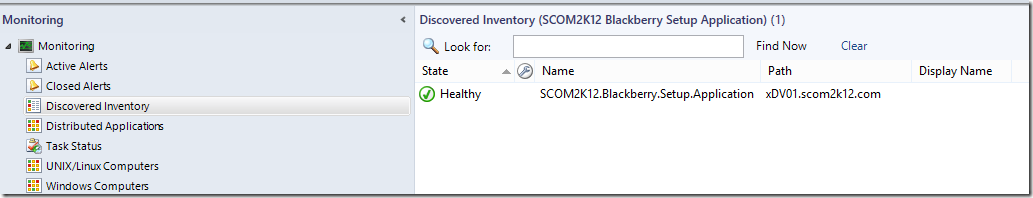
No comments yet.