If you are using the SCOM Maintenance Mode Scheduler with SCOM 2016 or above and you had a Daylight Savings Time change.
We recommend you running Kevin Holman’s PowerhShell script to fix any schedules that were created with a Start Date time before the change. If you look at an existing schedule, you can see that the intended run time for Maintenance Mode is 6pm, however, since the DST event, the next run time is calculated at 7pm:
PowerShell Script:
Download
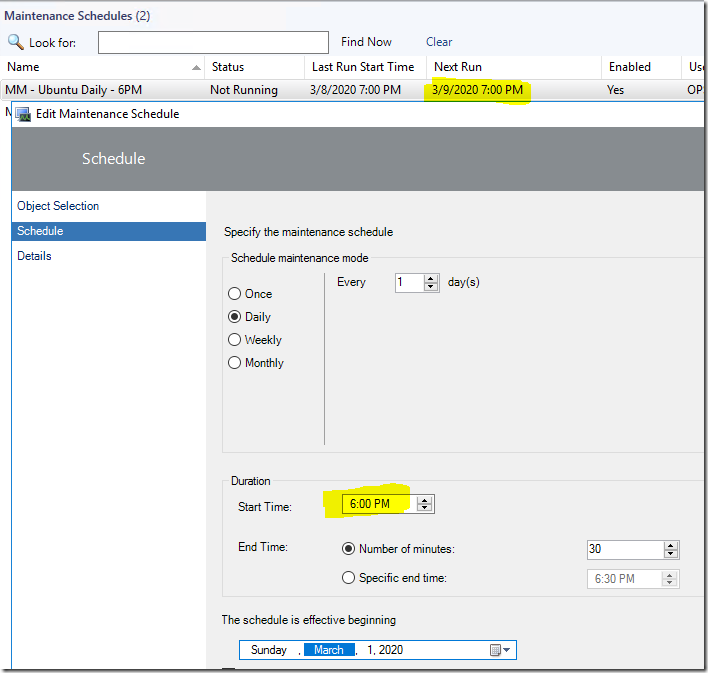
More information can be found on Kevin’s blog post here.
https://kevinholman.com/2020/03/09/fix-maintenance-mode-schedules-after-a-dst-time-change/
No comments yet.