Usage
DeleteSCOMAgents.ps1 -MSServer "zOM01.scom2k12.com" -AgentComputerName "xSP01.scom2k12.com", "xDV02.scom2k12.com"
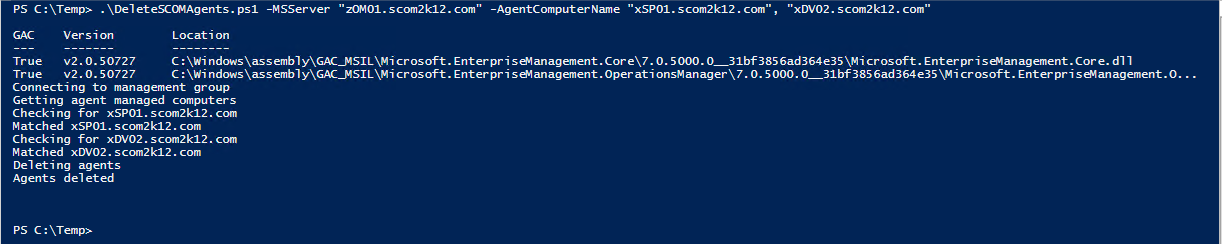
Download Script: Link
Script:
Param(
[string[]]$AgentComputerName,
[string]$MSServer
)
[System.Reflection.Assembly]::Load("Microsoft.EnterpriseManagement.Core, Version=7.0.5000.0, Culture=neutral, PublicKeyToken=31bf3856ad364e35")
[System.Reflection.Assembly]::Load("Microsoft.EnterpriseManagement.OperationsManager, Version=7.0.5000.0, Culture=neutral, PublicKeyToken=31bf3856ad364e35")
function New-Collection ( [type] $type )
{
$typeAssemblyName = $type.AssemblyQualifiedName;
$collection = new-object "System.Collections.ObjectModel.Collection``1[[$typeAssemblyName]]";
return ,($collection);
}
# Connect to management group
Write-output "Connecting to management group"
$ConnectionSetting = New-Object Microsoft.EnterpriseManagement.ManagementGroup($MSServer)
$admin = $ConnectionSetting.GetAdministration()
Write-output "Getting agent managed computers"
$agentManagedComputers = $admin.GetAllAgentManagedComputers()
# Get list of agents to delete
foreach ($name in $AgentComputerName)
{
Write-output "Checking for $name"
foreach ($agent in $agentManagedComputers)
{
if ($deleteCollection -eq $null)
{
$deleteCollection = new-collection $agent.GetType()
}
if (@($agent.PrincipalName -eq $name))
{
Write-output "Matched $name"
$deleteCollection.Add($agent)
break
}
}
}
if ($deleteCollection.Count -gt 0)
{
Write-output "Deleting agents"
$admin.DeleteAgentManagedComputers($deleteCollection)
if($?){ Write-output "Agents deleted" }
}
Hi Tim,
I assume this is for deleting systems that are already taken offline so the agent couldn’t’ be uninstalled in the first place?
Regards
Tommy
Yes. For servers that are decommissioned.
How to uninstall Agent software from Agent before remove ?
Is It support For Bulk Agent Remove ?