Features:
- Easy to Use – Select the SCOM Monitor or Rule you want to send to ServiceNow. All future alerts from that Monitor or Rule will be sent to ServiceNow.
- Send alerts based upon SCOM Groups to ServiceNow
- Send all logical disk free space alerts created from computers in the SQL Team’s SCOM Group to the SQL Teams Incident Assignment Group in ServiceNow.
- Send all logical disk free space alerts created from computers in the Exchange SCOM Group to the Exchange Teams Incident Assignment Group in ServiceNow.
- SCOM Console Tasks
- Select any alert in SCOM and instantly send it to ServiceNow.
- Quickly identify the rule or monitor that created the SCOM alert to send future alerts to ServiceNow.
- Save Money – No extra ServiceNow tables required to filter SCOM alerts
Download
Select the SCOM Monitor or Rule you want to send to ServiceNow. All future alerts from that Monitor or Rule will be sent to ServiceNow.
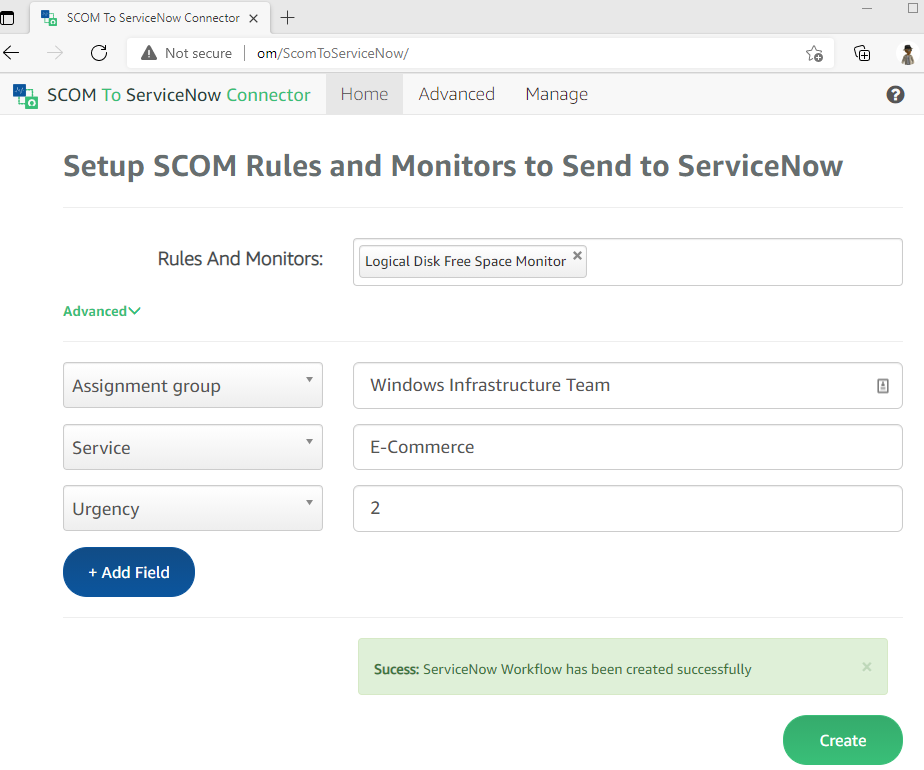
When a logical disk free space alert is triggered in SCOM. The alert is created in ServiceNow.
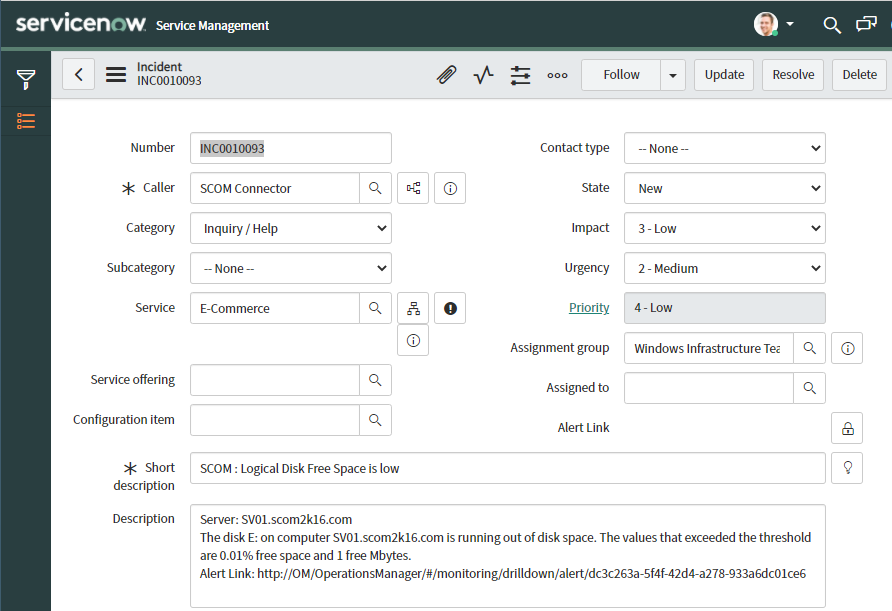
Send alerts based upon SCOM Groups to ServiceNow
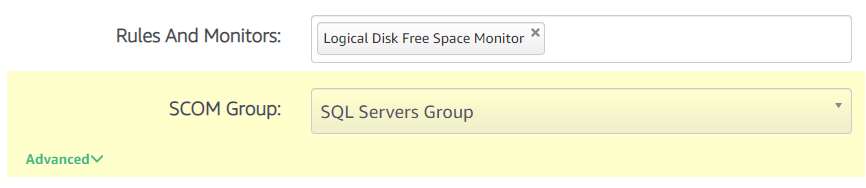
SCOM Console Tasks – Select any alert in SCOM and instantly send it to ServiceNow
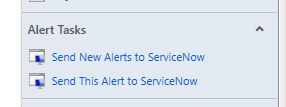
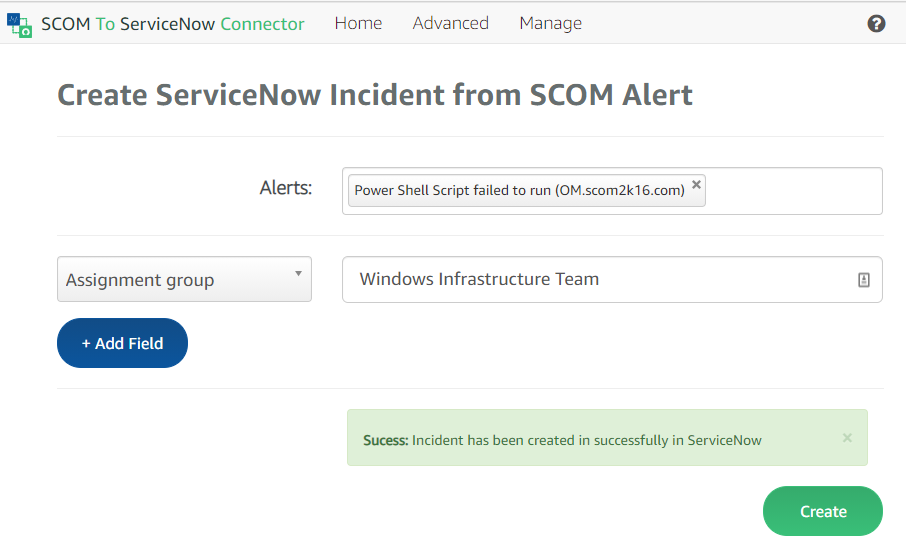
SCOM Alerts sent to ServiceNow automatically get the ServiceNow Ticket ID and the Owner is set to the Assignment Group.
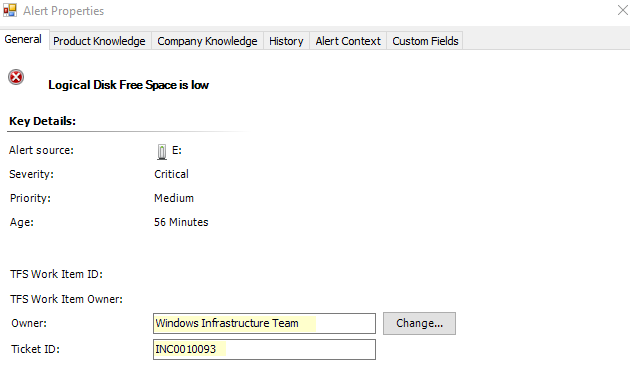
Alerts in ServiceNow have the Web Console Link in the description if the SCOM Web Console is installed.
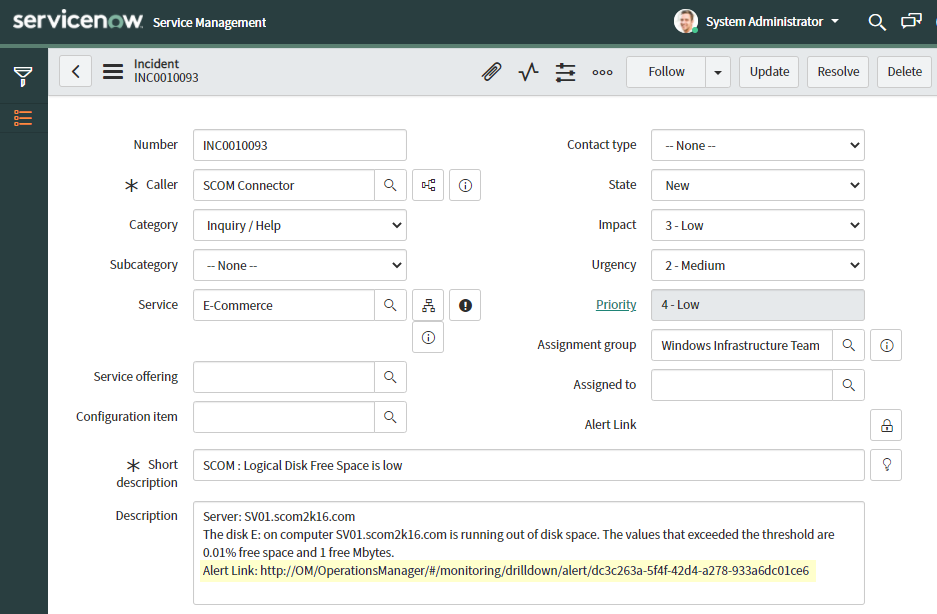
How about it’s license cost? For how many days it’s free to use?
Pricing: https://www.scom2k7.com/scom-to-servicenow-connector-pricing/
Free Trial: 30 Days Fully Functional