Fix SCOM 2012 Install error “The version of SQL Server on this computer is either not supported or could not be validated because of an issue connecting to the WMI provider. “
Looking at the logs I see this
[10:30:32]: Info: :GetSqlVersion: Collecting SQL Instance information for vscomsql1
[10:30:34]: Error: :GetSqlVersion(): Threw Exception.Type: System.Management.ManagementException, Exception Error Code: 0x80131501, Exception.Message: Invalid class
[10:30:34]: Error: :StackTrace: at System.Management.ManagementException.ThrowWithExtendedInfo(ManagementStatus errorCode) at System.Management.ManagementObjectCollection.ManagementObjectEnumerator.MoveNext() at Microsoft.EnterpriseManagement.OperationsManager.Setup.Common.SetupValidationHelpers.GetSqlVersion(String sqlServerInstance)
[10:30:34]: Always: :Current Version of SQL=0.0 Required Version=10.1.0.0
Looking at http://technet.microsoft.com/en-us/library/hh205996.aspx I found this note
You might receive a message about having the wrong version of SQL Server, or you might encounter a problem with the SQL Server Windows Management Instrumentation (WMI) provider. To resolve this problem, open a Command Prompt window, select Run as administrator, and then run the following command. In the command, replace the <path> placeholder with the location of SQL Server:
mofcomp.exe “<path>\Microsoft SQL Server\100\Shared\sqlmgmproviderxpsp2up.mof”.
I tried running the “mofcomp.exe” command on the SQL Server but it doesn’t even seem to execute correctly.
mofcomp.exe "C:\Program Files\Microsoft SQL Server\100\Shared\sqlmgmproviderxpsp2up.mof
Finally I figured out what this issue was. I was running the command using the wrong path. Thinking it was a 64-bit OS and SQL 64-bit I assumed 64-bit path. Turns out the command needs the x86 Path “C:\Program Files (x86)”
I ran the following command and this fixed my issue
mofcomp.exe "C:\Program Files (x86)\Microsoft SQL Server\100\Shared\sqlmgmproviderxpsp2up.mof

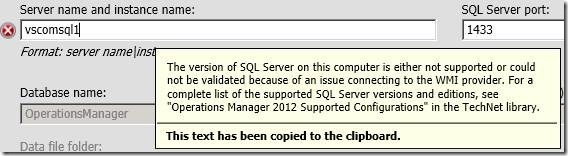
![clip_image002[4] clip_image002[4]](https://www.scom2k7.com/wp-content/uploads/2011/11/clip_image0024_thumb.jpg)
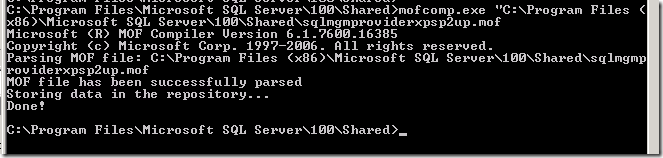
[…] https://www.scom2k7.com/fix-scom-2012-install-error-the-version-of-sql-server-on-this-computer-is-eit… […]
Thank you! I had exactly the same problem and fixed it thanks to you. Looks like the Release Candidate still has a few bugs poking out…
Hi.. Even after running the command.. if the setup fails..
Then Reapply the Service Pack 1 for SQL Server 2008 and rerun the SCOM Setup.
My setup was:
SCOM 2012 RC on W2K8R2
SQL SRVR 2008 SP1.
Fixed it.
Thanks,
Krishna.
What about installing SCOM 2012 and using SQL Server 2012 RC0 as a DB? My test lab uses clustered SQL Server 2012 RC0 which is fine for SCVMM 2012 RC, but is no go for SCOM.
It seems as if SQL Server 2008 or 2008 R2 is a must.
Thanks for the help!!!!
We had this same issue.
The solution for us was to use the “”Full version”” and NOT the ‘express version’ of “SQL 2008 R2”.
==Server 2012 will not work…. ==
Dear its just because if you didn’t allowed WMI in your firewall. Allow WMI for your domain, public or private network and enjoy. it worked for me hope it would be hlepfull for you too.