SCOM
Installing the SCOM 2012 SP1 and R2 Web Console prerequisites on Server 2012 “the easy way”
I need the Web Server (IIS) role with the follow server role services: According to http://technet.microsoft.com/en-us/library/jj656654.aspx#BKMK_RBF_WebConsole
- Static Content
- Default Document
- Directory Browsing
- HTTP Errors
- HTTP Logging
- Request Monitor
- Request Filtering
- Static Content Compression
- Web Server (IIS) Support
- IIS 6 Metabase Compatibility
- ASP.NET
- Windows Authentication
I could go to Server Manager and add the individual roles and features, but I am running Server 2012 so lets make it super simple with PowerShell.
1. Launch the PowerShell command prompt
2. Run this command
Import-Module ServerManager
3. Run this command
Add-WindowsFeature NET-Framework-Core,AS-HTTP-Activation,Web-Static-Content,Web-Default-Doc,Web-Dir-Browsing,Web-Http-Errors,Web-Http-Logging,Web-Request-Monitor,Web-Filtering,Web-Stat-Compression,AS-Web-Support,Web-Metabase,Web-Asp-Net,Web-Windows-Auth –restart
4. Press Enter
I then see
And that’s it! Its much easier than installing on Server 2008 R2..

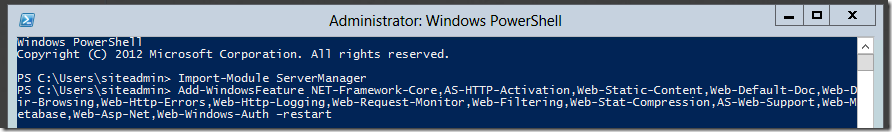

[…] Windows Server 2012 Run the following PowerShell commands to install the prerequisites:Import-Module ServerManagerAdd-WindowsFeature NET-Framework-Core,AS-HTTP-Activation,Web-Static-Content,Web-Default-Doc,Web-Dir-Browsing,Web-Http-Errors,Web-Http-Logging,Web-Request-Monitor,Web-Filtering,Web-Stat-Compression,AS-Web-Support,Web-Metabase,Web-Asp-Net,Web-Windows-Auth –restart […]