Installing the SCOM web console on Server 2008 R2 the easy way.
I frequently help customers install or rebuild their SCOM environment. I find it difficult to remember every feature and sub feature required for the web console. The SCOM documentation doesn’t specifically list which roles and features are needed to install the web console on Server 2008 and 2008 R2.
One way to get the list of needed roles and features for the Web Console is the run the Prerequisite Viewer.
I then select more, under “Microsoft World Wide Web Service should be running and set to automatic startup mode”
Here is what it says:
For Windows Server 2008, you must add the Web Server (IIS) role and then install the following server role services:
- IIS 6 Metabase Compatibility
- IIS 6 WMI Compatibility
- Static Content
- Default Document
- Directory Browsing
- HTTP Errors
- ASP.NET
- .NET Extensibility
- ISAPI Extensions
- ISAPI Filters
- Request Filtering
- Windows Authentication
I could go to Server Manager and add the individual roles and features, but I am running Server 2008 R2 so lets make it super simple with PowerShell V2.
1. Launch the PowerShell command prompt
2. Run this command
Import-Module ServerManager
3. Press Enter
4. Run this command
Add-WindowsFeature NET-Framework-Core,Web-Metabase,Web-WMI,Web-Static-Content,Web-Default-Doc,Web-Dir-Browsing,Web-Http-Errors,Web-Asp-Net,Web-Net-Ext,Web-ISAPI-Ext,Web-ISAPI-Filter,Web-Filtering,Web-Windows-Auth, Web-Mgmt-Console –restart
5. Press Enter
I then see
Now all I need to do is install the ASP.NET Ajax Extensions 1.0 from here http://go.microsoft.com/fwlink/?LinkID=89064&clcid=0x409

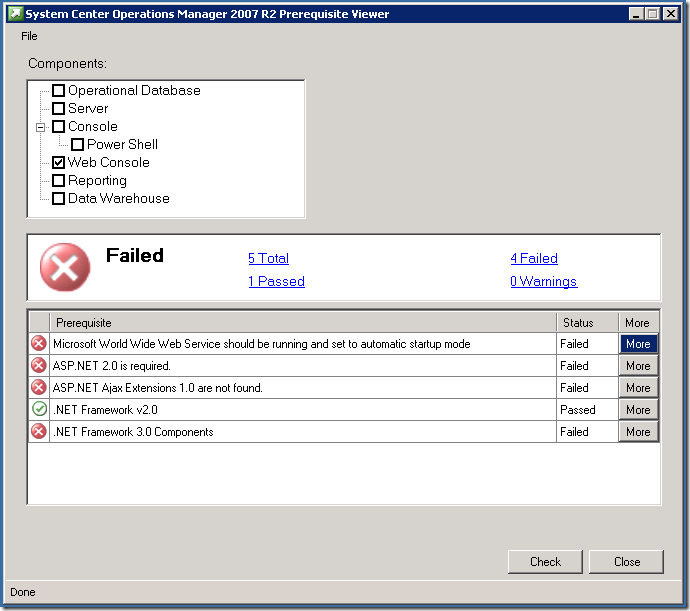
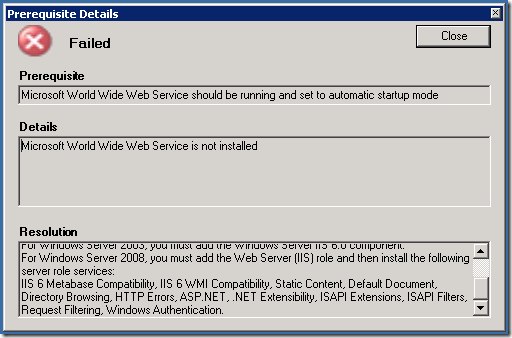

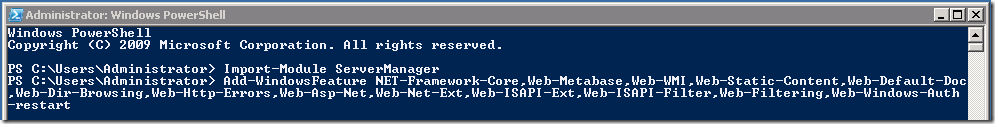
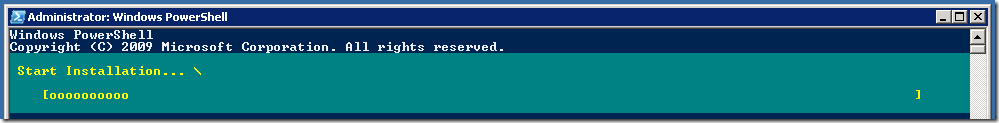
Awesome article, our scom web console is broken and is on my list to fix next year – this article gave me a nice heads up on what is required.
Thanks,
Jack
I installed a dev setup on R2 and though I had all the prequisites it failed on dotnet 3.5 although the dotnet on 2008 R2 is higher version. I will have to go back through and check what is installed from the list you have.
thanks
BrianO
Hi
I was wondering if you would know if a SCOM could be used for data collection. So what I mean is collect data from a bunch of nodes at a remote site for a period of 4 weeks without installing a SCOM server from scratch but just introduce a VM that has the Server, database, etc already configured??
I hope you can assist.
Thanks,
Vic
This was a life saver. Thank you.