Secure Reference Override Alerts
After installing the scom agent on a Red Hat 5.3 server and importing the management packs I started getting a bunch of Secure Reference Override Alerts in my ops manager console.
The Health Service on computer SCOMMS.mydomain.com failed to resolve Secure Reference override. This issue may affect multiple instances. Additional details: Account for RunAs profile in workflow “Microsoft.Linux.RHEL.5.Process.Klog.Restart”, running for instance “Red Hat Enterprise Linux Server release 5.3 (Tikanga)” with id:”{xxxxxxxx-xxxx-xxxx-xxxx-xxxxxxxxxxxx}” is not defined. Workflow will not be loaded. Please associate an account with the profile. Management group “MG”
So how do we fix these problems? After searching for a solution I came across Marius Sutara’s Secure Reference Helper tool. http://blogs.msdn.com/mariussutara/archive/2009/04/09/tool-opsmgr-2007-r2-what-to-do-with-secure-reference-override-alert.aspx
I downloaded the 64-bit version of the program but when I tried to install it, the installation failed.

I tried it on another RMS server and it failed there too. So we can’t even use the tool because the installer doesn’t work. Not so fast.
Lets extract the files from the MSI and see what it does.
msiexec /a “c:\temp\SecureReferenceSetup.x64.msi” /qb TARGETDIR=”c:\securefiles”
Here are the files from the MSI.
Microsoft.SystemCenter.Community.SecureReferenceHelper.xml – This file just creates the task in the actions pane. (Not all that useful to me)
SecureReference.exe – This is the meat of the application. You can run this program standalone as long as you have the .net 3.5 framework installed.
SecureReference.SetupAction.exe – This is the installer that was failing.
So lets see what this puppy does.
I launch the SecureReference.exe app and get a login screen. If you have admin access to the RMS you can just type in the RMS server name in the box.
I uncheck perform removal of duplicate alerts automatically.
Using the tool and I can plainly see that the problem is with the Unix Privileged Account. I set the Unix Privileged Account to my Unix Action Account and my problem is solved.
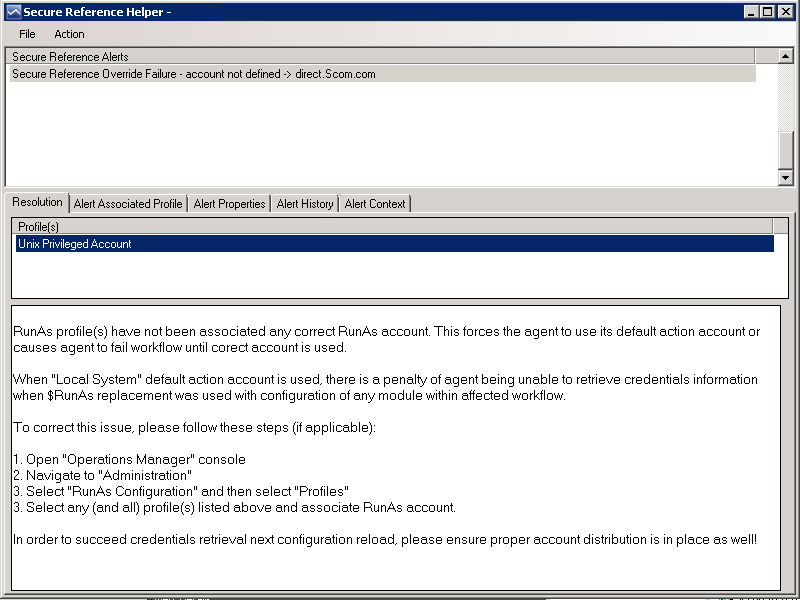
**Update** some people were still having problems extracting the files so I posted the executable for the application on my blog.

This is a great tool. Thanks to both of you. I have been trying to install it on my pc (windows 7) and it failed. I tried it on my RMS (2008 *64 bit) failed on that too. Any thoughts? Thank you.
Product: System Center Operations Manager 2007 Secure Reference Helper Tool — Error 1722. There is a problem with this Windows Installer package. A program run as part of the setup did not finish as expected. Contact your support personnel or package vendor. Action _2B68668C_8E3D_4708_8BC3_37F4277B6CDC, location: E:\SecureReference.SetupAction.exe, command: /import “Microsoft.SystemCenter.Community.SecureReferenceHelper.xml”
It looks like you are having the same issue I had. Follow my steps and also make sure you have the latest .net framework
I did follow your steps. Still a no go. Any help would be greatly appreciated. Thank you.
Where you able to Extract the files?
Nope. When I try to exract it is throwing an error on Windows 7, Windows XP and server 2008 64 bit.
Any thoughts on why I can’t even extract the file? Thank you.
Here I posted the application file. https://www.scom2k7.com/downloads/SecureReference.zip
Thank you Tim. It worked.
I had to remove the qoutes for this to work on Windows Server 2008 R2
msiexec /a c:\temp\SecureReferenceSetup.msi /qb TARGETDIR=c:\securefiles