Monitoring a Hot Tub or Pool with Azure Monitor and Azure Log Analytics Part 4 – Alerting
Part 1 – Hardware and Software Setup || Part 2 – Azure Setup || Part 3 – Dashboarding and Workbooks || Part 4 – Alerting || Part 5 – Tips and Tricks
In part 4 we are going to create e-mail alerts to tell us when the water has breached our desired thresholds for water quality.
We are going to setup rules to alert us when
PH is below 7.2 or PH is greater then 7.8 – More Information
ORP (Chlorine/Bromine Level) is below 650 or is greater than 750. More Information
Temperature is between 95 and 106 (This is for a HotTub)
Open up Monitor, Logs. Type in the following query
HotTub_CL
| where todouble(PHValue_s) < 7.2 or todouble(PHValue_s) > 7.8
| where TimeGenerated >= ago(60m)
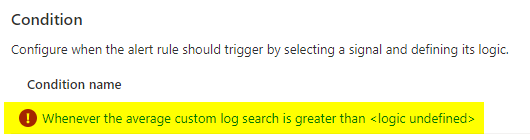
Set the Threshold value to 1 and the Period in minutes to 60. As you can see it won’t create any alerts right now as my current reading for the past 60 minutes has been around 7.6 which is within the range I want to be in.
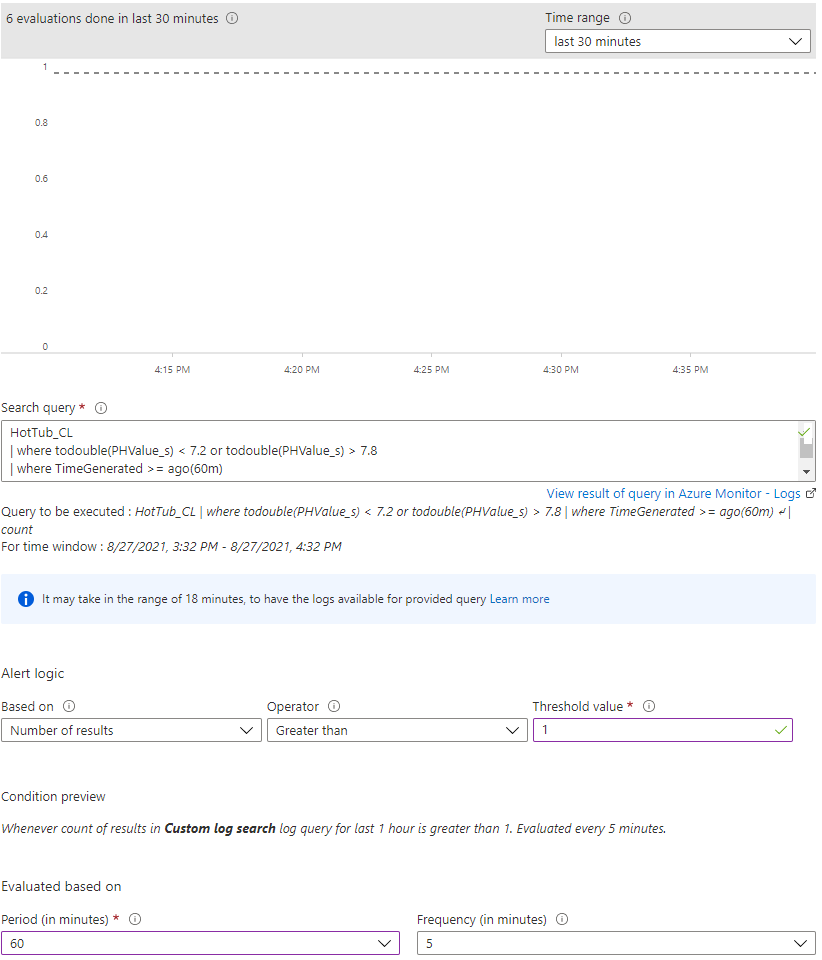
Click Done, Under Actions select Add Action groups
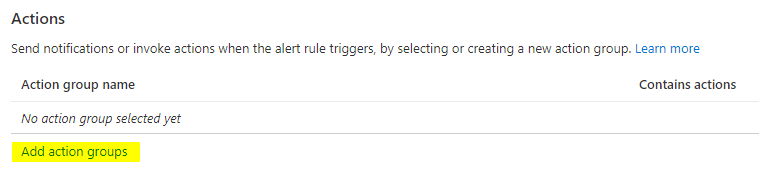
Click Create action group. Set Resource Group, Action group name and display name.
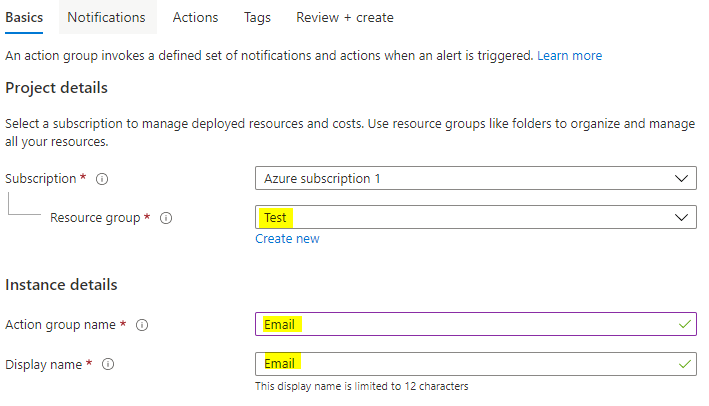
Set you notifications
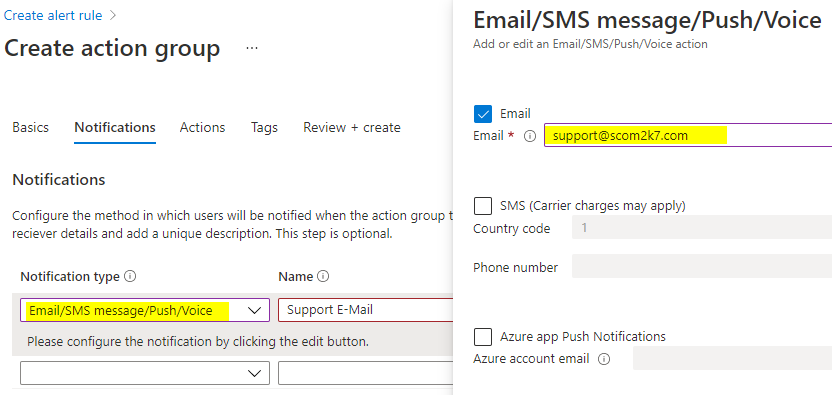
Click Review + create and then Create
Set the following and click Create alert rule.
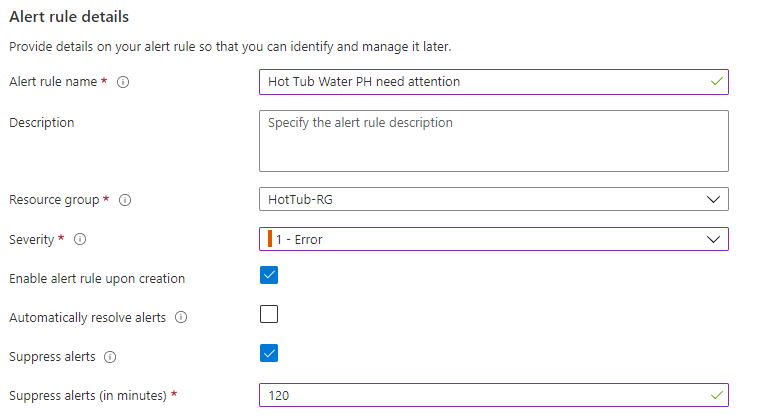
Repeat the process for ORP. (No need to create another action group. Reuse the existing one)
Here is the query.
HotTub_CL
| where todouble(ORPValue_s) < 650 or todouble(ORPValue_s) > 750
| where TimeGenerated >= ago(60m)
Repeat the Process for Temperature. Here is the query.
HotTub_CL
| where todouble(TempValue_s) < 95 or todouble(TempValue_s) > 106
| where TimeGenerated >= ago(60m)
Here are all my Alert Rules Setup
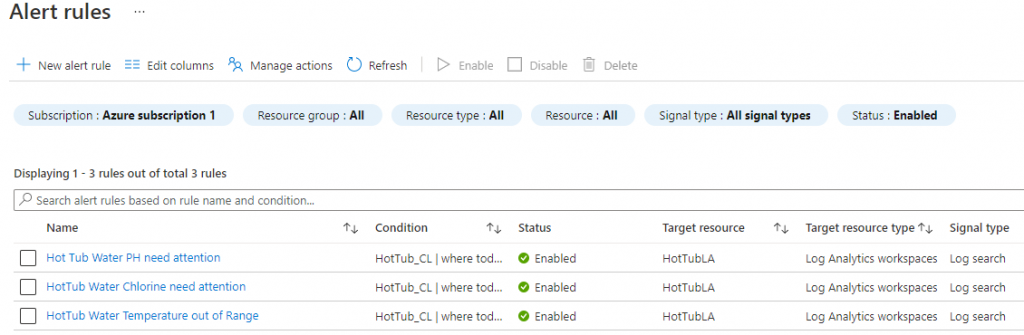
Now for some final tips and tricks
Monitoring a Hot Tub or Pool with Azure Monitor and Azure Log Analytics Part 5 – Tip and Tricks
