SCOM 2012 Maintenance Mode Scheduler
We believe that core to any monitoring system is the ability to send out accurate alerts. SCOM sends out many valuable alerts but will flood e-mail boxes and paging systems during maintenance windows. We set out to build a maintenance mode scheduler that anyone can quickly and easily use to prevent these floods of useless information.
Features:
- Easily access the new web based maintenance mode scheduler from any browser.
- End users will thank you at how easy it is to pick a computer, group, object, and even a subscription with a start time and end time. The app calculates the minutes for them and schedules a future maintenance window.
- The manage tab will make it easy to see and manage any upcoming maintenance windows and identify any gaps.
- The new integrated dashboards make it feel like the scheduling maintenance mode was always there.
Running SCOM 2016? Click here for our new 2016 version
Groups
Schedule a group of Computers, Databases, or any objects in the group into maintenance Mode.
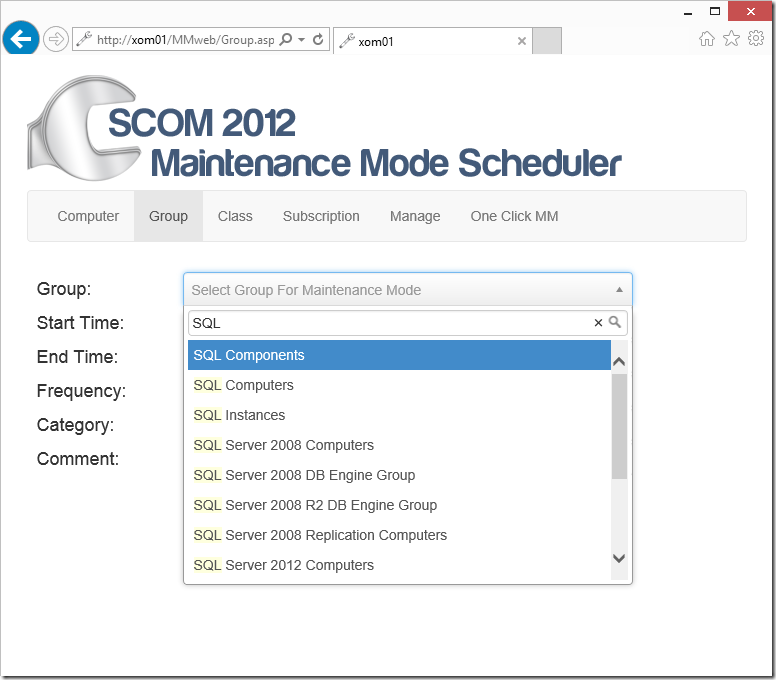
One Click Maintenance Mode
Another great feature is the ability to do one click maintenance mode from any server. This means is you can place the same shortcut on the desktop of your all your servers. With one click, the IT administrator can put the server into maintenance mode.
After the shortcut is clicked, the web page automatically detects what server you are on and puts the server into Maintenance Mode with no interaction.
Dashboards Integrated Into The SCOM Console
Subscriptions
Most organizations only use the alerts from SCOM. Now you can schedule your complex subscriptions into maintenance mode. You can choose to send the alerts that where queued up or discard them.
Manage any upcoming maintenance windows and identify any gaps
Windows 8 App
The Windows 8 app can be download from the Windows App Store. It uses the existing the same infrastructure and web service as the Web based version.
Download Now from the App Store
Any problems, bugs, or issues please e-mail: support@scom2k7.com.com
Related Posts
SCOM 2012 Maintenance Mode Scheduler Installation Guide – https://www.scom2k7.com//scom-2012-maintenance-mode-scheduler-installation-guide/
SCOM 2012 Maintenance Mode Scheduler User Guide – https://www.scom2k7.com//scom-2012-maintenance-mode-scheduler-user-guide/
Securing SCOM 2012 Maintenance Mode Scheduler – https://www.scom2k7.com//securing-scom-2012-maintenance-mode-scheduler/

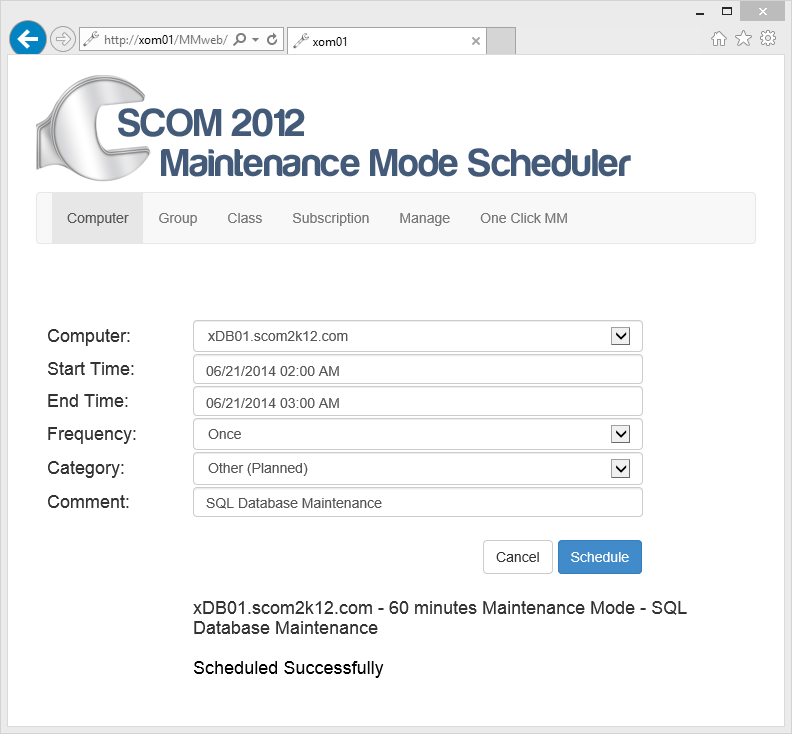

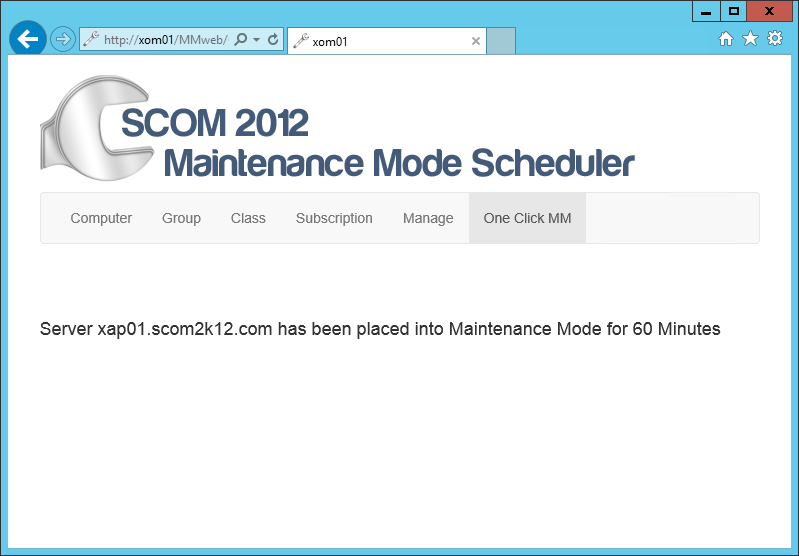
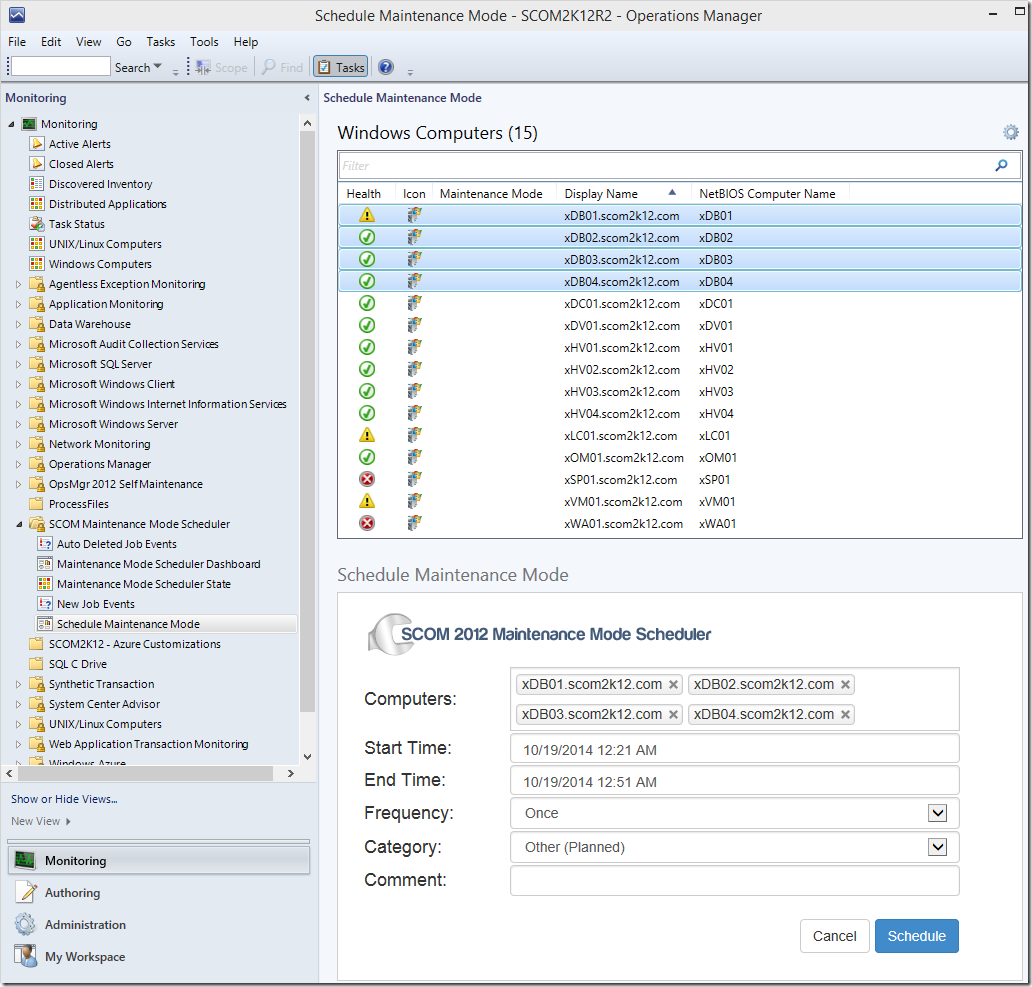
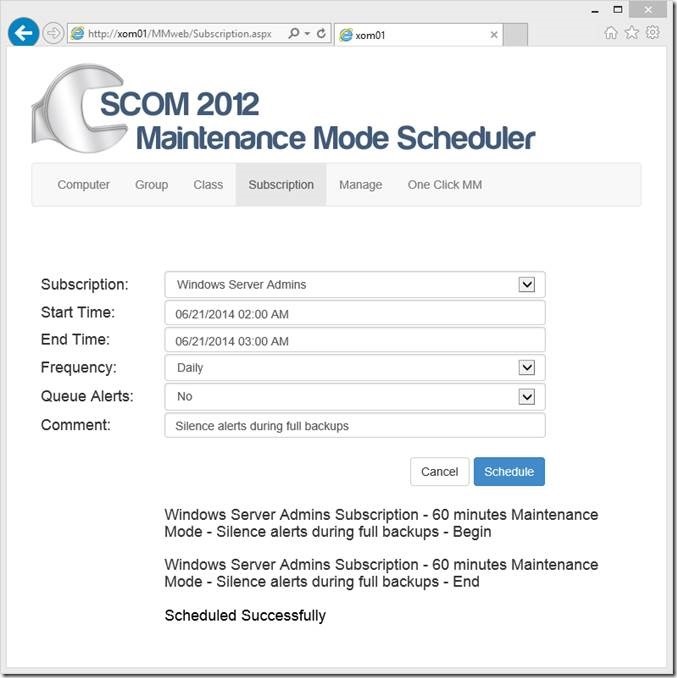
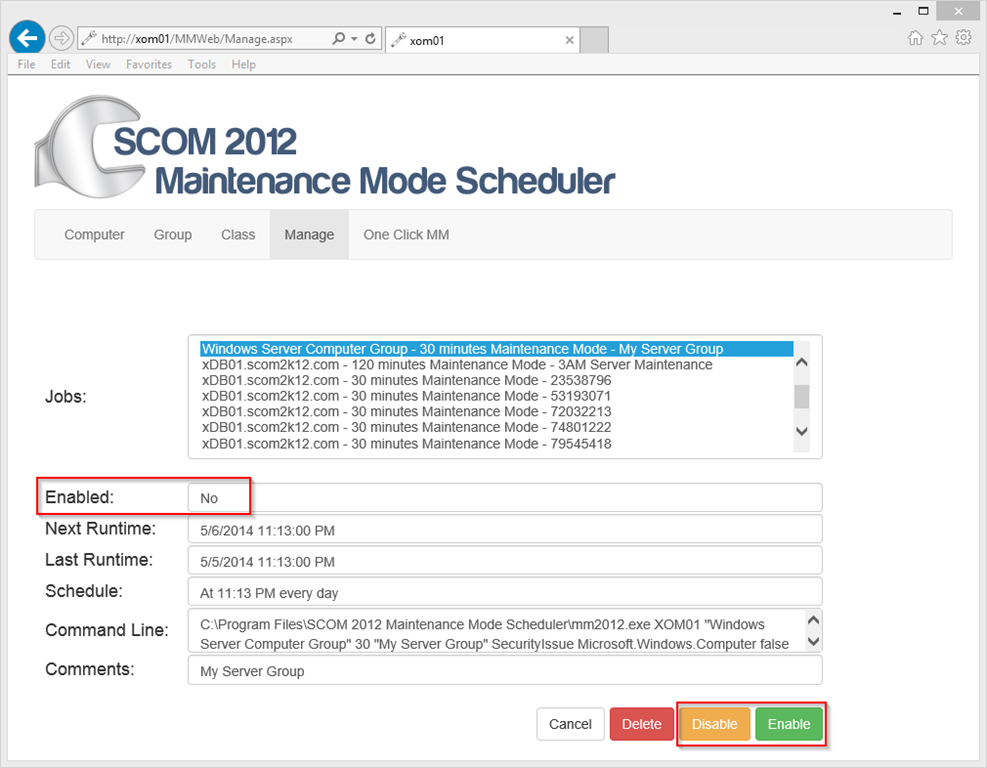

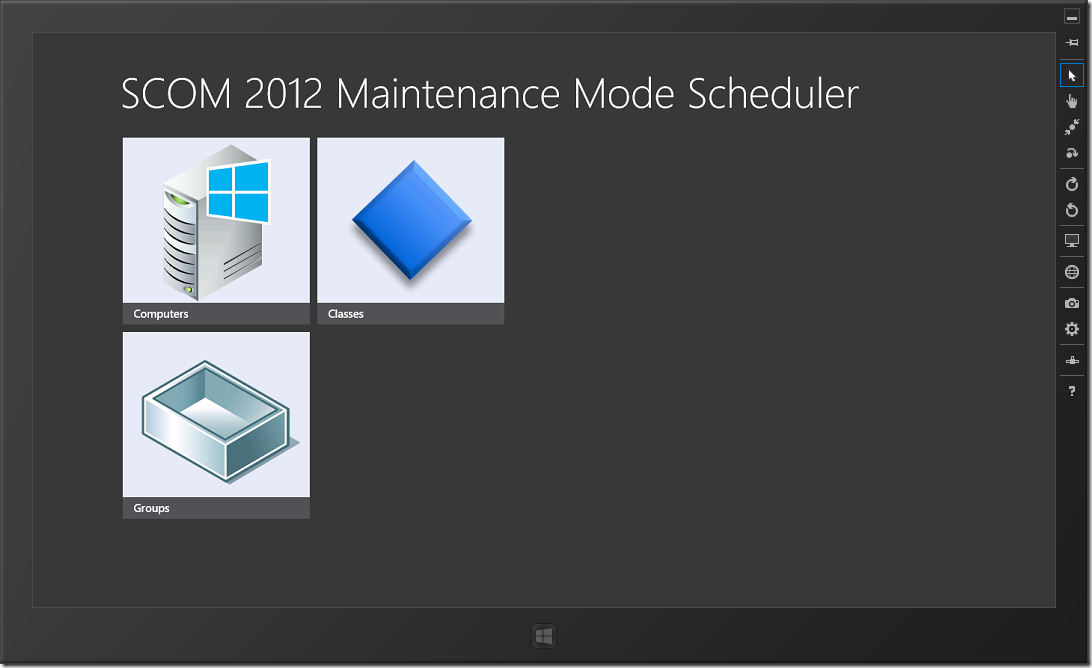
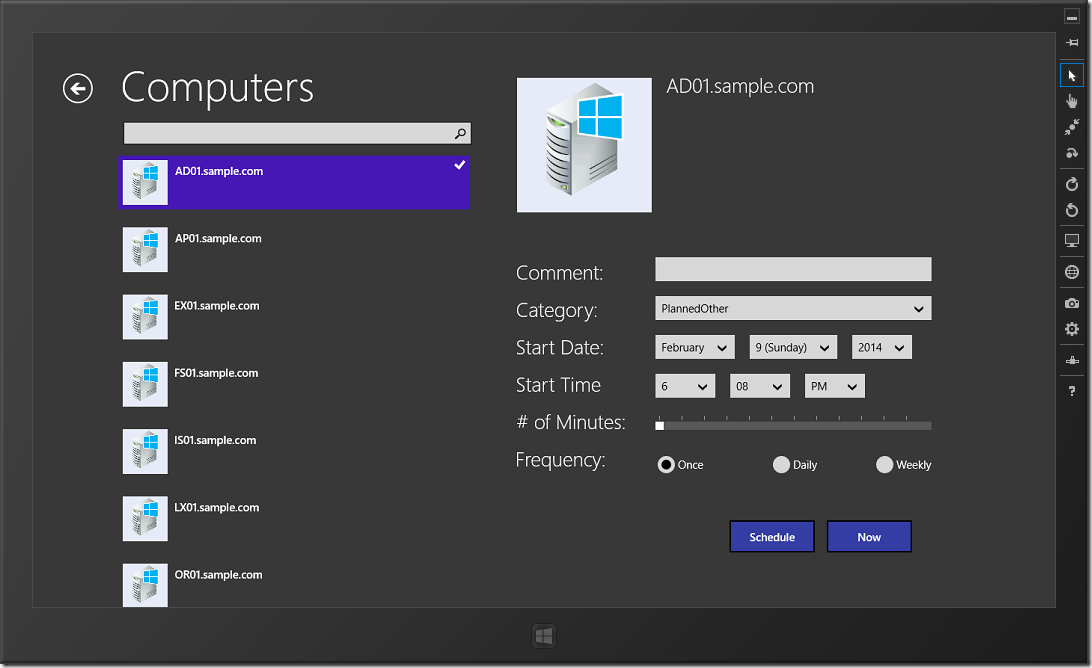
[…] https://www.scom2k7.com/scom-2012-maintenance-mode-scheduler/ […]
Great work!
[…] the first generation of GUI based Maintenance Mode schedulers, has released a must have update – SCOM 2012 Maintenance Mode Scheduler. This is a well thought-out, enterprise-grade utility available for download at Everything System […]
[…] new web based maintenance mode tool has been released by Tim McFadden and is available for purchase here (with a 30 day free […]
Good day
Thanks for the tool but I see that its indicated on the site as 30 day free trial.
Is this a free tool like the old one?
Do I then have to pay after the 30 days have elapsed.
[…] SCOM 2012 Maintenance Mode Scheduler […]
[…] scaricare il tool direttamente dal sito Everything System Center Operations Manager di Tim […]
Thanks for your clear response.
This is something that SCOM has been sorely missing – thanks for addressing it. I know this is the first version of the tool – has there been any thought put towards some extra security around it, right now, any user that knows the link could create a MM task for a server. It’s a fine line between ease of use and (I really like the link to schedule an immediate MM for a server via the shortcut link on a desktop) and some extra security to make sure not just anyone could launch it? Does the application in the IIS website need to run as anonymous? Thanks again for creating the tool!
Hello Tim
I’m currently running the Trial of this tool, and are very pleased by it so far.
I’m now trying to set maintenance mode for a web-site in the predefined Microsoft management templates “Web Application Availability Monitoring” , my problem is I have no clue how to do this. I believe I need to use a class, can you clarify what class I need to use.
Best Regards
Mads
[…] Maintenance Mode Scheduler […]
I cannot get the configuration to load on Server 2012 R2 – it keeps saying to run as Administrator even though I have tried it with a variety of administrator accounts with the option to ‘Run as Administrator’.
Any thoughts?
Hi, we installed the Maintenance Mode Scheduler Tool and after the Configuration we tried to start it, but on the Webpage we received following error : “***Error**** Cannot open database “operationsmanager” requested by the Login The login failed. Login failed for user Domain\Username” it’s possible that the DB Name is hardcoded in the Code?
Our DB Name is OperationsManagerDB
Hi!
Please fix so this can be running on server 2012 R2.
The MMWebSvcSetup.exe says:
Cannot access registery. Please run-as administrator
Error Code : Object reference not set to an instance of an object.
[…] Maintenance Mode Scheduler […]
I noticed the comment above about security around the tool. What we did to overcome this was disable Anonymous Authentication for the MMWeb app in IIS and enable Windows authentication. I also changed the default authorization rule to only allow Administrators, which in turn should only be domain admins or scom admins on our management serve.r
When running the config as Admin and typing all the required info it fails on me with error; “Object reference not set to an instance of an object”
Server is 2008 R2 SP1
with Operations Manager 7.1.10226.0
[…] this is just the Ford Pinto of how to schedule maintenance mode, you can always use Tim McFadden's Cadillac version which is VERY […]
We just installed the scheduler and when we click manage we get Server Error in ‘/MMWeb’ Application. Can you please help with this. We are testing and if this works for us we plan on buying it.
Yes this is a bug. Just create one job and it will work. I will have it fixed next week in Ver 2.0 due out next week.
Any chance of integrating functionality from the Subscriptions tool into this product? It would be nice to use this tool to enable maintenance mode, turn off subscriptions to the computer, groups, classes and prevent the alert storms.
Looks like a great tool. When i try and configure the application im getting “The server cannot handle directory requests”. Any idea what would cause that?
Thanks
The configuration tool gives me an error when I click OK.
“The server cannot handle directory requests.”
Any idea how to get past this?
Are you running Secure LDAP?
Can you download https://www.scom2k7.com/downloads/MMWebSvcSetupNoAdCheck.zip
Copy the file in the zip MMWebSvcSetup.exe to C:\Program Files\SCOM 2012 Maintenance Mode Scheduler\ and overwrite the existing file.
Then try to run Maintenance Mode 2012 Config again. Make sure you type in the correct username and password as it won’t check it against AD.
Let me know if this works.
The new MMWebSvcSetupNoAdCheck.zip worked great. Thanks for the help
[…] Maintenance Mode Scheduler […]
When I run the “Maintenance Mode 2012 Config” I get the error :
“Value cannot be null. Parameter name : element”. I am unable to complete the config. Please help.
I just tested this out in a two server SCOM 2012 environment and set a daily one hour maintenance mode for a group with all my servers. After the maintenance window, all my servers are still in maintenance mode. Is there a command to run to try and force the app to end the maintenance mode?
Is there a way to schedule all the objects for a class in a single step? I’m trying to silence the alerts for disk latency that occur on all our SQL servers at night. Backups run and kill the SAN performance resulting in alerts.
Yes create a group with the following dynamic inclusion rule. Then schedule that group
( ( Object is Windows Server 2008 Logical Disk OR False ) ( Object is Windows Server 2012 Logical Disk OR False ) OR False )
E-Mail if you need additional help creating the group.
-Tim
Love the tool so far. It would be nice if:
Computers contained Unix/Linux computers as well as Windows computers
Network devices were included by device instead of having to create groups
The available lists could be restricted by Role Based security
The Windows 8 tool from the store has the search, but would work more efficiently as a filter in my opinion
Thanks again for putting out this much needed tool.
I am also looking for update to include Unix/Linux computers that are being monitored by SCOM.
Is there something in the works for that feature?
Hi Tim,
can I have two question about MM Scheduler?
It is a very interesting tool that it might be worth buying, unfortunately I miss two things:
1. Monthly scheduling (Frequency: Monthly) for patching
2. For us the most important thing: Insert servers into maintenance mode based on a text list, because we often received request with list of servers to be inserted into a maintenance mode.
thank you for answer,
Ivo Naiman
Hello Tim,
It would be nice if we could be more precise when defining the schedule.
We have groups of servers which are rebooted at specific hours last saturday or sunday of every month (SCCM updates…)
If we could schedule that a group will go in maintenance mode last sunday of every month at 3am, it would be very appreciated.
Is it something that you could integrate for your next version ?
Hi
Very nice tool, unfortunately I can’t install it, I allways get an errror when running the configuration:
“Object reference not set to an instance of an object”
Any ideas how to fix that? We would purchase the license if the tool is working.
Regards
Try a manual install of the product. https://www.scom2k7.com/manual-configuration-of-scom-2012-maintenance-mode-scheduler/
Version 3.0 … how are you populating the “Manage” page? We have several servers that have been put into Maintenance mode via your Scheduler but do not appear in the “Jobs” list. The length of time for the maintenance is like 4 weeks. I can see they are in maintenance in the Console. Any ideas?
Do you have the MP installed? The automated job might be cleaning the job up. If the job has already ran and it set to only run once then it will be cleaned up.
Tim,
Very nice tool.
How can I put network devices in maintenance mode?
Thanks
Hi,
I am trying to use the tool, but I am getting the error message ” ***Error**** Object reference not set to an instance of an object.” When I navigate to the “Groups” or “Computer” tabs.
The Subscription tab does show all of our SCOM Subscriptions, so I think that means I am talking to the database correctly.
Also – Our SDK account is set to the be “LocalSystem” – something we changed per this article: http://support.microsoft.com/kb/936220
I created another account in the database that has the same roles: sdk_users, configsvc_users, dbmodule_users — I am using this new account for the “SCOM SDK Account” since I cannot find a way to specify “LocalSystem”
Thoughts??
[…] https://www.scom2k7.com/scom-2012-maintenance-mode-scheduler/ […]
Downloaded the trial and went thru the install. When trying to schedule via the website, I receive the following error:
***Error**** A specified logon session does not exist. It may already have been terminated. (Exception from HRESULT: 0x80070520)
Ideas?
Task scheduler is not allowing you to save the username and password for a task. Please see the following post.
http://blogs.technet.com/b/askperf/archive/2012/04/18/task-scheduler-error-a-specified-logon-session-does-not-exist.aspx
Hi Tim,
Great tool – and we’re looking to purchase the site license. However, we’re not able to individually schedule Linux servers. Is that an issue with the install? Or is that not available?
Thanks
Linux computers can be scheduled from the class tab. You just pick Microsoft.Linux.Computer as the class. Then you should see all your linux computers available to schedule.
We are considering adding a linux tab or adding linux computers under the computers tab in a future version.
[…] Check out our SCOM 2012 Maintenance Mode Scheduler at https://www.scom2k7.com/scom-2012-maintenance-mode-scheduler/ […]
We would like to change the default time when you click the “One Click MM” button. Is it possible and if so, how do I doit?
[…] 13. Maintenance Mode: If you are using Tim McFadden’s remote maintenance mode scheduler utility (https://www.scom2k7.com/scom-remote-maintenance-mode-scheduler-20/) you will need to move the scheduled tasks between the environments. John Savill’s article has an article on copying scheduled tasks between machines which is available at http://windowsitpro.com/systems-management/how-can-i-move-or-copy-scheduled-tasks-between-machines. Additionally Tim has a new version of his utility which is available for 2012 for a nominal cost. Details are available at https://www.scom2k7.com/scom-2012-maintenance-mode-scheduler/. […]
[…] is a commonly used tool by Tim McFadden, available at https://www.scom2k7.com/scom-2012-maintenance-mode-scheduler/ which addresses this need. It goes far beyond simple scheduled maintenance mode, providing […]
does this tool able to set instance or object for third party management pack like DB2 or Oracle where set schedule maintenance mode for DB2 database?
Yes. You can set anything in SCOM including third party MPs using classes.
Hi Tim,
we are using SCOM2012R2 Management and Web Server on different Systems. We don´t want to install MM on our Management Server. Is there a chance to run the product at our SCOM Web Server (only web server roule)?
Thanks
Yes you can install it on the Web Server but you also need to install the console
https://www.scom2k7.com/installing-scom-2012-maintenance-mode-scheduler-on-a-non-management-server/
If you don’t want to install the console you can also work around that by following these instructions.
http://stefanroth.net/2013/03/13/scom-2012-install-scom-powershell-modules-without-scom-console-installation/
[…] There are different examples and concepts on the web to schedule Maintenance Mode in SCOM. By Powershell Script, Orchestrator etc. In this example I will use Tim McFaddens great tool Maintenance Mode Scheduler https://www.scom2k7.com/scom-2012-maintenance-mode-scheduler […]
Great tool.
Thank you Tim for such a wonderful product.
Not sure if you still monitor this…however, I installed SCOM2012MMSchedulerV8 and the web tool works fine…but in the console the dashboards and windows are blank (INSIDE the scom console).
Is there something that is missing inside of SCOM (MP or something?) that would keep things from displaying?
(Like the bottom pane in the picture below the heading Dashboards Integrated Into The SCOM Console)
Kev
Hi Kevin Hittle, have you seen this section here?
https://www.scom2k7.com//maintenance-mode-scheduler-20/scom-maintenance-mode-scheduler-troubleshooting-guide/
Hi Tim,
Will the maintenance scheduler work with SCOM 2016?
Thanks
shall we keep Monitor-Rule in Maintenance mode with this Tool
For some reason, I can’t right-click and do Run As A Different User for the Win8 app (running on W10 Enterprise), other apps like SQL Management Studio, the SCOM console allow it.
Yomna Kamal
Can i have some tools name list for schedule maintains in scom 2012 and 2016
[…] Even in earlier version of SCOM you can schedule maintenance mode. Check this link for more information […]
Hi Tim, Does the V8 Version for SCOM 2012 work with SCOM Management servers and the web-console(UR7) running 2k8 R2 Server OS?
[…] scaricare il tool direttamente dal sito Everything System Center Operations Manager di Tim […]